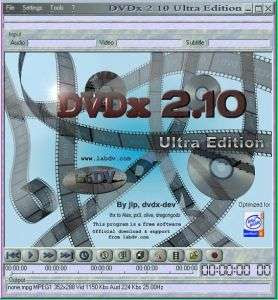
Device Required :
- A computer with processor above 2GZ
- CD-writer
- Blank CD
- Software for burning VCDs like NERO Burning
- DVD-ROM
- DVDx Software
- Install DVDx Software at the computer,if do not have, download here
- Run DVDx Software
- Choose file which want to convert (just choose "movie file",coz there are some "intro file"of the movie)
- Setting the input

- Setting the Output,use 352x288 resolution

- Do not forget to tick "whole"to reset frame length DVD file
- Specify the length of VCD file will generated by DVDx adjust by blank VCD (about 700Mb)
- Click "Encode"
- Do not forget to give file name of film name by click "Select Output"




0 comments:
Post a Comment